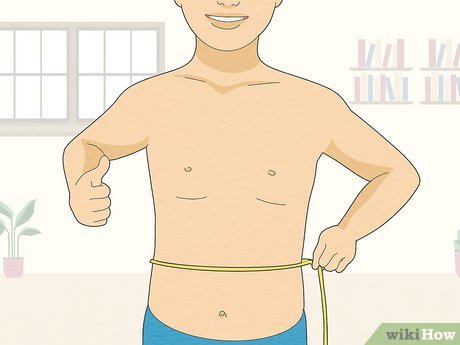Are you feeling overwhelmed by your Gold’s Gym membership and ready to make a change? Whether life has thrown you a curveball or you’re simply looking to explore new fitness horizons, canceling a gym membership shouldn’t be a daunting task.
You might be wondering about the steps involved, the fine print, or even potential hidden fees. Don’t worry—we’ve got you covered. In this guide, you’ll discover a straightforward path to canceling your Gold’s Gym membership with ease. By understanding the process, you can avoid unnecessary stress and focus on what truly matters to you.
Keep reading to gain clarity and reclaim control over your fitness journey.

Credit: medium.com
Understanding Membership Terms
Canceling a Gold’s Gym membership involves understanding the contract terms. Visit the gym in person to request cancellation. Ensure all fees are settled to avoid future charges.
Understanding the terms of your Gold’s Gym membership is crucial before you embark on the cancellation process. Many members overlook this step, leading to unexpected fees and frustrations. Let’s break down the key components you need to grasp for a smooth cancellation experience.Contract Details
Your membership contract holds vital information about your agreement with Gold’s Gym. Pay close attention to the length of the contract and any automatic renewal clauses. These details determine your obligations and the potential costs involved if you decide to cancel prematurely. It’s essential to know whether you’re in a month-to-month agreement or a fixed-term contract. A fixed-term contract might require you to pay out the remaining months if you cancel early. However, understanding this can save you from surprises on your bank statement.Cancellation Policy
The cancellation policy is your roadmap to successfully ending your membership. Gold’s Gym often requires written notice, and the specific method can vary by location. Make sure you know whether an email, letter, or in-person visit is necessary. Timing is everything. Many gyms have a notice period, typically 30 days. If you miss this window, you might end up paying for an extra month you didn’t intend to use. Check if there are any fees associated with cancellation and whether they apply to your membership type. Have you ever missed a crucial detail in a contract that cost you later? Preparing yourself with this knowledge can prevent that from happening with your gym membership. By understanding these terms, you take control of your cancellation process and avoid unnecessary stress.Preparation Before Cancelling
Cancelling a Gold’s Gym membership can feel like a daunting task, but with the right preparation, it becomes much smoother. Before you take the leap, it’s crucial to get organized and ensure you have all the necessary information at your fingertips. This can save you time and prevent any unexpected hurdles. Let’s delve into the steps you need to take before making that cancellation call.
Gather Necessary Documents
Start by gathering all the paperwork related to your membership. This includes your membership contract, any receipts or payment records, and identification documents. Having these at hand can help you verify your membership details and ensure your cancellation request is processed correctly. Imagine how frustrating it would be to discover that your contract states something different than you recalled. By having everything laid out, you avoid potential mishaps and streamline the process.
Review Membership Agreement
Take a closer look at your membership agreement. Pay special attention to the cancellation terms and conditions. Are there any specific notice periods or fees associated with cancelling? Understanding these details can prevent any unpleasant surprises. You might find that your membership has a clause for a cooling-off period or specific criteria for cancellation eligibility. Knowing these in advance can help you plan your cancellation at the optimal time, saving you money and hassle.
Cancellation Methods
Canceling a Gold’s Gym membership involves visiting the gym or sending a cancellation letter. Ensure all dues are paid before canceling. Check the contract for any specific terms or notice periods.
Cancelling a gym membership can often feel like an uphill battle, but it doesn’t have to be. Knowing the right cancellation methods can save you time and frustration. Gold’s Gym offers a few options for cancelling your membership, and understanding these can make the process smoother and stress-free. Whether you prefer face-to-face interactions or the convenience of a phone call, there’s a method that suits you.In-person Cancellation
Visiting a Gold’s Gym location to cancel your membership is a straightforward option. Simply head to the front desk and let them know your intention to cancel. Be prepared to fill out a cancellation form, and don’t forget to bring your ID for verification. This personal interaction can be beneficial if you have specific questions or concerns. Staff members can provide immediate answers and assist with any issues. It also gives you the chance to confirm any final payments or outstanding dues.Phone Cancellation
For those who prefer the convenience of cancelling from home, the phone option is ideal. Call your local Gold’s Gym and request to speak with a membership representative. Have your membership details handy to speed up the process. While on the call, you can ask about any cancellation fees or final charges. This method is especially useful if you’re unable to visit the gym in person. Ensure you get a confirmation number or email as proof of your cancellation. Have you ever found yourself stuck in a membership you no longer need? These methods ensure you can easily navigate the cancellation process, allowing you to move on to your next fitness adventure without hassle.
Credit: medium.com
Online Cancellation Process
Cancelling a Gold’s Gym membership online is a simple process. Members can manage their accounts from the comfort of their homes. This guide will walk you through the steps needed for a hassle-free cancellation.
Accessing Member Portal
Start by visiting the Gold’s Gym official website. Locate the ‘Member Login’ button at the top right corner. Enter your registered email and password to access your account. If you’ve forgotten your password, use the ‘Forgot Password’ link to reset it.
Submitting Online Request
Once logged in, navigate to the membership settings. Look for the ‘Cancel Membership’ option in the menu. Click on it to begin the cancellation process. Fill in the required details in the form provided. Double-check all information before submitting your request.
After submission, you should receive a confirmation email. Keep this email for your records. It serves as proof of your cancellation request. Allow a few days for the process to complete. Your membership will be canceled without further charges.
Handling Potential Issues
Cancelling a Gold’s Gym membership involves understanding the contract terms and contacting customer service. Ensure you gather necessary documents and follow the specific cancellation procedures outlined by the gym.
Canceling a Gold’s Gym membership might seem straightforward, but handling potential issues can make the process smoother and stress-free. Knowing what obstacles you might face and how to address them can save you time and frustration. Whether it’s unexpected fees or disputes over contract terms, being prepared can make all the difference.Addressing Fees
Unexpected fees can be a common issue when canceling your Gold’s Gym membership. Carefully review your contract to understand any cancellation fees or notice periods that apply. If there are fees you weren’t aware of, contact the gym directly to discuss them. Ask for a detailed breakdown of any charges. Sometimes, a polite inquiry can lead to waiving unexpected fees. Remember, the first step is always to ask for clarification.Resolving Disputes
Disputes can arise if there’s a misunderstanding about your membership terms. Keep a copy of your original contract and any correspondence with the gym. If you feel your terms have been misrepresented, present these documents as evidence. Initiate a conversation with the gym manager. A calm and respectful approach often leads to a quicker resolution. If necessary, escalate the issue by contacting Gold’s Gym corporate office or using consumer protection resources.
Credit: www.tiktok.com
Confirmation And Follow-up
Request confirmation of your cancellation from Gold’s Gym. Keep a copy of the confirmation for your records. Follow up to ensure the membership has been successfully canceled.
Canceling a Gold’s Gym membership can feel like navigating a maze, but with the right strategy, you can ensure the process goes smoothly. Once you’ve initiated the cancellation, the next critical phase is confirmation and follow-up. This stage is crucial to ensure that your membership is indeed terminated and that you are not charged unexpectedly.Receiving Confirmation
After you request cancellation, it’s vital to receive a confirmation from Gold’s Gym. This confirmation is your assurance that the cancellation request has been processed. Keep an eye on your email inbox for a confirmation message. If you don’t receive any notification, reach out to the gym directly. A quick call or visit can prevent any miscommunication. Make sure to ask for a written confirmation, either via email or mail. A tangible document is essential for your records.Monitoring Billing Statements
Once you have received confirmation, don’t stop there. Regularly monitor your billing statements for the next few months. This step is crucial to ensure no unexpected charges appear. Check your bank or credit card statements diligently. Look for any discrepancies or continued charges related to Gold’s Gym. Should you spot any unauthorized charges, contact both your bank and Gold’s Gym immediately to rectify the situation. This proactive approach can save you from financial surprises. Have you considered setting up alerts for transactions on your account? This can help you stay informed and act quickly if anything seems off. By confirming and following up meticulously, you can avoid the common pitfalls many face when canceling memberships.Frequently Asked Questions
How To Cancel A Gold Membership Online?
Log into your account, navigate to the membership section, and select ‘Cancel Membership. ‘ Follow the prompts to confirm.
Can I Cancel My Gym Membership Online?
Yes, many gyms allow online membership cancellation. Check your gym’s website for specific instructions and policies.
Can I Cancel My Gym Group Membership Online?
Yes, you can cancel your gym group membership online. Visit the gym’s website and log into your account. Follow the cancellation instructions provided, ensuring to check any terms or conditions related to cancellation. Contact customer support if you encounter difficulties during the process.
What Happens If I Don’t Pay My Gold’s Gym Membership?
Failing to pay your Gold’s Gym membership can lead to suspension of access. Late fees may apply, and the account could be sent to collections. This can negatively impact your credit score. It’s best to contact Gold’s Gym to discuss payment options or cancelation procedures to avoid these issues.
Conclusion
Canceling your Gold’s Gym membership can be straightforward. Follow the outlined steps. Contact the gym directly for specific cancellation procedures. Ensure you have all necessary account details ready. This saves time and effort. Consider reviewing your contract terms before proceeding.
It helps avoid surprises. Keep a copy of your cancellation confirmation. This ensures your request is processed. Ending a membership is simple when you’re prepared. Enjoy exploring new fitness opportunities. Stay active and motivated in your fitness journey. Always prioritize your health and well-being.
Remember, change can be positive. Embrace it with confidence.