Imagine having a personal trainer right on your wrist. That’s what the Apple Watch Fitness App offers you!
It’s more than just a gadget—it’s your partner in achieving a healthier lifestyle. Whether you’re a fitness enthusiast or just starting out, the app is designed to motivate, guide, and track your progress every step of the way. But unlocking its full potential can be a game-changer.
Do you want to make the most out of your workouts, track your achievements, and stay motivated like never before? Dive into this guide and discover how to use the Apple Watch Fitness App to transform your fitness routine and reach your health goals effortlessly. Your path to a healthier you starts here.
Getting Started
Start your fitness journey with the Apple Watch Fitness App. Track your workouts and monitor your progress easily. Adjust settings to suit your fitness goals and see improvements over time.
Getting started with the Apple Watch Fitness App is like opening a door to a healthier lifestyle. Whether you’re a seasoned athlete or someone just looking to move more, this app is designed to support your fitness journey. Let’s dive into how you can set things up and get your Apple Watch working seamlessly with the Fitness App.Setting Up The Fitness App
First things first, ensure your iPhone is up to date with the latest iOS version. It’s crucial for compatibility with the Apple Watch. Next, find the Fitness App on your home screen and open it. If it’s your first time, you’ll be guided through a quick setup process. The app will prompt you to enter some basic information—your age, weight, height, and gender. This data helps the app provide more accurate activity metrics. You can also set daily move goals. Think about what feels achievable yet challenging. You can always adjust it later.Syncing With Your Apple Watch
Now, it’s time to sync your Apple Watch with the app. Make sure your watch is paired with your iPhone. Open the Watch App on your iPhone, tap on ‘My Watch’, and scroll to find ‘Fitness’. Toggle on ‘Fitness Tracking’ to enable synchronization. Once synced, your watch will automatically track activities like walking, running, and cycling. It will also monitor your heart rate during workouts. This data syncs back to the Fitness App, giving you a comprehensive view of your progress. Why not set a reminder to stand and move every hour? Your Apple Watch can help you with this. It’s a small habit that can make a big difference. Getting familiar with these initial steps can set you up for success. Are you ready to transform your fitness routine?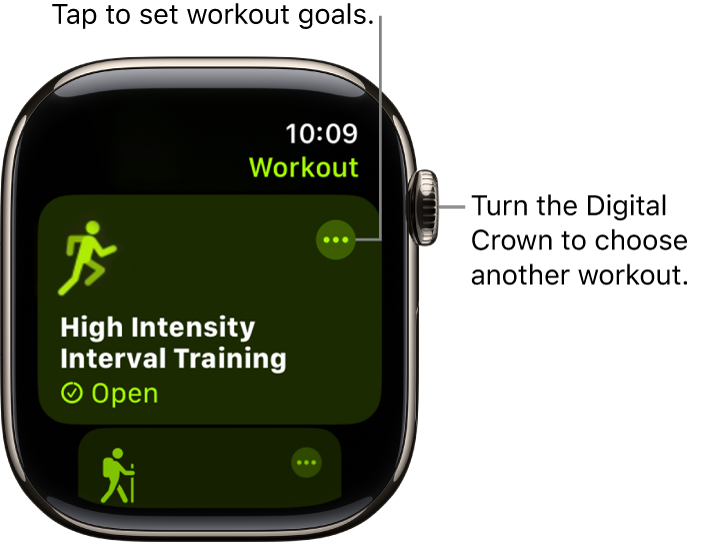
Credit: support.apple.com
Tracking Workouts
Tracking workouts with the Apple Watch Fitness App enhances your fitness journey. It helps you monitor progress, set goals, and stay motivated. The app offers a seamless way to track various activities. Whether you’re running, cycling, or doing yoga, it has you covered.
Selecting Workout Types
The Apple Watch Fitness App offers diverse workout types. Tap “Workout” to see the list. Choose from running, swimming, cycling, and more. The app caters to all fitness levels. You can find something that suits your needs.
Customizing Workout Metrics
Personalize your workout experience by customizing metrics. Open the workout type and tap the three dots. Select “Workout View” to adjust metrics. You can choose to see distance, calories, or heart rate. Tailor the display to match your fitness goals.
Monitoring Progress
Monitoring progress with the Apple Watch Fitness App is simple and effective. This feature helps you keep track of your fitness goals. It provides insights into daily activities and workouts. The app is designed to motivate users to stay active. Let’s dive into how you can monitor your progress effectively.
Viewing Activity Rings
The Activity Rings feature is central to tracking your fitness. It includes three colored rings: Move, Exercise, and Stand. Each ring represents a different aspect of activity. Closing these rings daily is your goal. The Move ring shows how many active calories you’ve burned. The Exercise ring tracks minutes of brisk activity. The Stand ring reminds you to stand and move each hour. You can view these rings on the watch face. They provide a visual snapshot of your day’s activity.
Analyzing Workout Data
The Fitness App offers detailed workout data. This includes metrics like distance, pace, and heart rate. You can view this information post-workout on your watch or iPhone. The app breaks down your performance into easy-to-read graphs. This helps identify patterns and areas for improvement. The data also tracks trends over time. Comparing past workouts can help set new fitness goals. Regular analysis keeps you informed about your progress. It also encourages consistent improvements in your fitness journey.

Credit: help.smartgymapp.com
Enhancing Your Routine
The Apple Watch Fitness App is a versatile tool. It helps you enhance your fitness routine. With guided workouts and challenges, staying active becomes easier. Let’s explore how to use these features effectively.
Using Guided Workouts
Guided workouts offer a range of exercises. They cater to different fitness levels. Select from yoga, strength, or cardio sessions. Each workout provides step-by-step instructions. This helps you maintain proper form. Audio cues guide you through each exercise. No need to check your watch constantly. These workouts fit into any schedule. Short on time? Choose a 10-minute session. Have more time? Opt for a longer one. It’s flexible.
Incorporating Challenges
Challenges motivate you to achieve more. They push you to reach new goals. Set daily or weekly targets. Complete a certain number of steps. Burn a specific amount of calories. Earn badges as you progress. They add a fun element to your routine. You can also invite friends. Compete with them in activity challenges. This adds friendly competition. It makes workouts more engaging. Challenges keep you motivated over time.
Health Integration
The Apple Watch Fitness App is a powerful tool for health integration. It seamlessly connects your daily activities with the Health App. This integration ensures that every step counts towards your fitness goals. You can track your heart rate and calories with precision. The convenience of having all health data in one place is unmatched.
Connecting With Health App
Start by opening the Apple Watch Fitness App. Go to settings and find the Health App option. Tap to connect the two apps. This connection allows sharing of vital health data. Your workouts, steps, and other activities sync automatically. This keeps your health profile updated. Easy access to comprehensive health data is invaluable.
Tracking Heart Rate And Calories
Heart rate monitoring is simple with your Apple Watch. The Fitness App displays real-time heart rate during activities. It helps in maintaining optimal workout intensity. Calorie tracking is equally straightforward. The app calculates calories burned based on your heart rate. This offers a clear picture of your energy expenditure. Accurate data helps in managing your fitness regimen effectively.
Tips For Better Results
Getting the most out of the Apple Watch Fitness App can enhance your health journey. Whether you are new to fitness or a seasoned athlete, the right approach is key. By focusing on setting clear goals and staying motivated, you can achieve better results.
Setting Fitness Goals
Start by defining what you want to achieve. Do you aim to lose weight, build muscle, or improve endurance? Use the Fitness App to set specific goals. You can choose daily, weekly, or monthly targets. Make sure your goals are realistic and measurable. Track your progress regularly. This will help you see improvements over time.
Staying Motivated
Maintaining motivation can be challenging. Use the Apple Watch reminders to stay on track. Set reminders for workouts and breaks. Celebrate small achievements. Reward yourself for reaching milestones. Join challenges with friends or family. Competing with others can boost your drive. Keep your workouts varied and fun. Explore new exercises or routines.

Credit: www.apple.com
Frequently Asked Questions
How To Work The Fitness App On Apple Watch?
Open the Fitness app on your Apple Watch. Choose a workout by tapping the ‘Workout’ icon. Start your session by selecting the desired activity. Monitor heart rate, calories, and progress in real-time. End the workout by pressing ‘End’ and review results in the Activity app on your iPhone.
How Does The Apple Watch Fitness Work?
The Apple Watch Fitness app tracks your activity, heart rate, and workouts. It uses sensors to monitor your movements. It provides personalized fitness goals and progress updates. The app syncs with your iPhone to store and analyze fitness data. It also offers motivation through achievements and challenges.
How Do I Get My Apple Watch To Auto Detect Exercise?
Enable Auto-Workout Detection in the Watch app on your iPhone. Open the app, tap “Workout,” then toggle on “Start Workout Reminder” and “End Workout Reminder. ” Your Apple Watch will now automatically detect exercises.
What Triggers The Exercise Ring On An Apple Watch?
The Apple Watch exercise ring activates when you engage in brisk activity for at least one minute. Your heart rate should reach a specific level to count as exercise. Activities like walking, running, and cycling can trigger the ring.
Conclusion
The Apple Watch Fitness App simplifies tracking your workouts. It provides clear data on your progress. This helps you stay motivated and reach your goals. Easy to use features keep your workouts organized. You can monitor your heart rate, calories burned, and more.
The app is a helpful tool for anyone wanting a healthier lifestyle. With regular use, you’ll see improvement in your fitness levels. Remember to check your stats often. It keeps you informed and inspired. Enjoy your fitness journey with the Apple Watch Fitness App.
Stay active and healthy!




